Smart, Smart Home, Home Automation, Industry 4.0/Engineering 4.0, or Internet of Things (IoT)
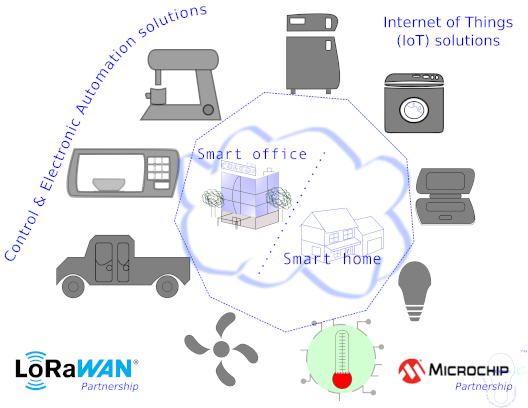
Definitions
Smart
For our purpose we take the first five meanings from The Oxford Desk Dictionary And Thesaurus Second Edition ISBN-13: 978-1-41140508-0, and ISBN-10: 1-4114-0508-0 that defines the word Smart like:adj. 1 clever, ingenious; quickwitted. 2 well-groomed; neat. 3 in good repair. 4 stylish; fashionable. 5 quick; brisk.
Smart Home
An official definition of “smart home” doesn’t exist. What started as more of a buzzword has entered common usage, but no one person or company invented smart homes, nor can they claim total dominance in the field. Smart home technology is still in its infancy. Even among those who have adopted it, one smart home can look very different from another. Differences include which smart devices are in the home and even how many of these devices are present. Hendrickson, J. (Mar 3, 2019, 6:40 am EDT). What Is a Smart Home?. How-To Geek. https://www.howtogeek.com/405693/what-is-a-smarthome/
Home Automation
Home automation or domotics is building automation for a home, called a smart home or smart house. Wikipedia. https://en.wikipedia.org/wiki/Home_automation#cite_note-t3-1.
Is a system that allows users to control various appliances of varying kinds and also makes controlling of home appliances easier and saves energy. Singh, U. (31 May, 2021). What is Home Automation?. Geeks for Geeks. https://www.geeksforgeeks.org/what-is-home-automation/
Industry 4.0/Engineering 4.0
Simply put, Industry 4.0 is seeing the rise of the Internet of Things (IoT) controlling physical aspects of industry. Essentially the world will be digitized and industry operations and the like can be controlled through technology. Roets, A. (July 12th, 2021). From Industry 4.0 to Engineering 4.0. Engineering Institute of Technology EIT. https://www.eit.edu.au/from-industry-4-0-to-engineering-4-0/
Internet of Things (IoT)
The Internet of Things (IoT) is a network of physical objects that are fitted with sensors, software and other technologies. Connected to the Internet, these ‘things’ are able to exchange real time data with other connected devices and systems over networks. These connected devices combine with automated systems to gather IoT data that can be analysed to assist with tasks or learn how to improve a process. (https://www.twi-global.com/technical-knowledge/faqs/what-is-the-internet-of-things-iot)
The Internet of Things is a network of physical objects that are connected to the Internet so that they can exchange data and information in order to improve productivity, efficiency, services, and more. (https://www.twi-global.com/technical-knowledge/faqs/what-is-the-internet-of-things-iot)
IoT technology can be found in a growing number of places, including industry, enabling the concept of a smart home to become a reality, and even to assist the infrastructure of an entire smart city. (https://www.twi-global.com/technical-knowledge/faqs/what-is-the-internet-of-things-iot)
IoT is an Industry 4.0/Engineering 4.0 Technology. (https://www.twi-global.com/what-we-do/research-and-technology/technologies/industry-4-0)

Concept
Smart, Smart Home, Home Automation, Industry 4.0/Engineering 4.0, or IoT are the same concept: To make our lives better
. For example;
- Control the Thermostat while on the way home, ensuring the temperature is to your preference as you enter your home.
- Forgot to turn off the lights at home or doubtful about having locked your home while out for dinner? Control lights or house locks while away from the home.
- Keep an eye on your kids from your office via the Security cameras in each room of the house.
- Get regular alerts from your home while on a vacation. Updates can include intrusion, Detection, and Visitor Details.
- The list above are some of the examples of how those concept can change your life, getting more time for the important aspect in your life, and leaving the monitor and supervision regular task on the home to technology.
Are you a Small Business? Don't worry, those concept also apply you, how:
- Forgot to turn off the lights at office, warehouse, store or factory? Lighting Control System away from the office.
- Lose money when your workers don't correct count the garments before put in the boxes? Automatic Packing Line, not any more money to trash.
- Loitering issue in your installations, get regular alerts like intrusion and motion detection.
These concepts us permit place a sensor on any device, connect it to the Internet to have remote control in real time and take decision on demand or automatically over any issue, process or specific situation .

IoT/Control & Electronic automation Benefits
Energy conservation
Increased security
Better communication
Remote control
Connected devices
Time saving
Luxury and comfort, because when all connected devices be under our control can also help to create a comfortable atmosphere, which can all help to create a comfortable enviroment that provide Peace of Mind.
Smart Engineering
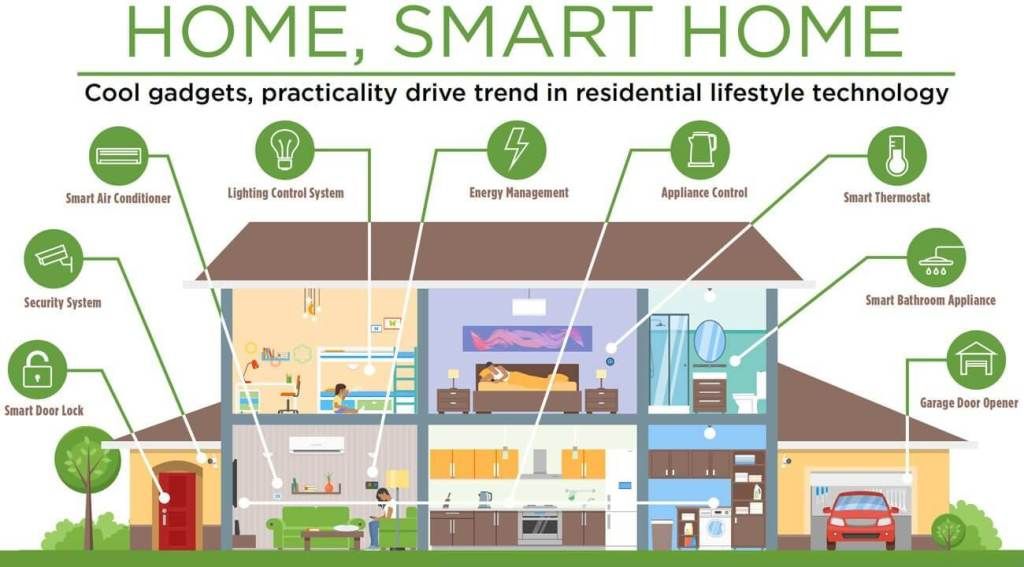
As developers and integrators, all of our solutions in this field address six mandatory design considerations
| Parameter | Scope |
|---|---|
| Type of Interface | Based on system range, size of house, ease of use, response time, end-user expectation, etc., Defines the scope and functioning of solution. |
| Security Level | Defines which components need to hide from direct access, how to transmit and decipher encoded data, to prevent intrusion or access unauthorized. |
| Sensing Requirements | Based on scope and functioning of solution defines sensors and appliances needed it. Each sensor or appliance is called node. |
| Topology | Defines the way home automation control units interacts with nodes. |
| Cybersecurity Threats | Based on security level defines the rules for preventing intrusions or any potential digital threats. |
| Electrical Inspection | All nodes have digital electronic involved where a poor electrical installation on site like not grounding or bad ground, neutral return, neutral and ground connector exchange, etc., can to damage the nodes and with it the solution. Based on this defines the electrical installation change or repair if necesary. |
Some Home Automation Ideas for Homeowner and Small Business
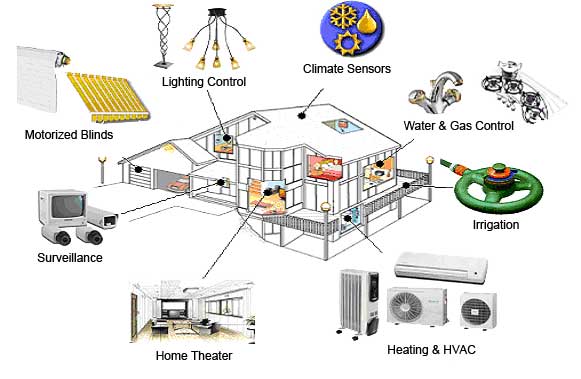
- Smart Lighting
- Smart Plugs
- Smart Thermostat
- Smart Cleaning
- Smart Locks
- Smart Sensors
- Smart Doorbells
- Smart Blinds
- NFC Tags

Smart Lighting are a good start for smart home gear. You can set them to turn on and off by schedule or based on your phone's location. You can also use them with other smart home devices to make more complex automations.
- Use your smart lights at a lower brightness to conserve energy.
- Have your lights slowly dim just before bedtime.
- Dim and change your lights to a warmer color (more reddish) before bedtime to replicate the sunset.
- Have all the smart lights turn off when everybody has left the house via a geofence.
- Have some lights turn on when you arrive home via geofence.
- Have a light wake you up in the morning via regular smart lights, rather than a jarring alarm.
- Set the lights to randomly flash to make it appear as if you’re home when away.
- Have a specific light or set of lights flash as a reminder to take out the trash.
- Automatically turn on your lights at sunset.
- Dim the lights when you start watching a movie.
- Turn up the brightness on the lights when you pause the TV.

Smart Plugs turn your regular devices into smart devices. It’s a great way to connect a regular lamp, coffee maker, Hanukkah decorations , or other electronic devices to the internet.
- Make any lamp smart – use voice commands, create schedules, or use your phone’s location to control the lights.
- Turn on your Hanukkah decorations when you arrive home and after sunset.
- Create a schedule to turn off power-hungry appliances not in use.

Smart Thermostat save money by optimizing when heating and cooling systems should run based on a schedule. They track patterns, sense which rooms are occupied, and use a phone’s location to get a sense of when and how to run a given system.
- Use your phone’s location (geofence) to change the temperature when you leave home or arrive home.
- Take advantage of a smart thermostat’s ability to keep the fan running after the AC compressor turns off. The coils generate cool air after they’re off, so why not pump the “free air” throughout your house?
- Get notified when it’s time to change your HVAC’s filter.
- Set your thermostat to stay at the same temperature for set hours when electricity prices go above a certain threshold.
- Get a notification when the humidity reaches a certain level.
- Get a notification when the thermostat’s motion sensor detects motion to let you know someone is home.

Smart Cleaning Robot vacuums can’t completely replace human or manual vacuuming yet, but they’re on their way. The problem is that they’re loud and you don’t want to listen to them while you’re home. To fix this, create schedules for your robot to run its cleaning cycle or setup triggers to go back to its base when people arrive.
- Your robot start its cleaning once you leave home.
- Send your robot to its base once you arrive home.
- Automatically pause the cleaning when you answer a phone call.
- Create a voice command to send the robot vacuum back to its base whenever a guest arrives.

Smart Locks are the favorite smart home product. It’s a great way to track who’s opened the door and when they’ve opened it. Some smart locks automatically unlock when you arrive back home too.
- Create individual access codes for kids, guests, and extended family members. Then, get a phone notification when specific people arrive home.
- Give access codes to babysitters, maids that only work during certain parts of the day.
- Have a certain song play out your speakers when certain people arrive (based on which entry code is used).
- Set your door to automatically lock after a set amount of time has passed. With most smart locks, you can pick intervals between 30 seconds and one hour long.
- Use the August Auto-Unlock feature to have your door automatically unlock once within a few feet.
- Turn on a smart light or smart switch whenever the door is unlocked.
- Disarm your security system whenever the door is unlocked.

Smart Sensors like door and window sensors aren’t special by themselves, but they become powerful when you combine them with a smart home platform (HomeKit, Alexa, Google, Wink) and another smart home device. There are motion, water, multipurpose sensors too. Smart sensors will work as your trigger that tells another smart home device to perform an action.
- Receive email or text alerts if motion detectors are set-off in or around your home.
- Get notified when your refrigerator is left open or slightly ajar.
- Save money on lighting costs by having motion sensors shut lights off after a certain number of minutes.
- Use a multipurpose sensor to get an alert when the washer is done with your clothes so that you can move it to the dryer.
- Get notified when there’s a leak in the basement.
- Create a trigger for lights to flash when your office door is opened by another household member. This is helpful when you’re in the zone and wearing noise-canceling headphones and you don’t want to be frightened.
- Have your smart speaker alert you to get some fresh air when a sensor notices you haven’t left the room you’re in.
- Get a notification when certain cabinets are opened in your house (whether it’s to keep teens from liquor or toddlers from potentially dangerous cleaning supplies).
- Install a sensor on or inside your mailbox that alerts you upon its arrival or as a way to confirm something has been picked-up.
- Set the front door to send an alert when it is left open.
- Automatically change the temperature of the thermostat when you open a window.
- Have a motion detector trigger cameras that stream to Fire TV or Chromecast.
- Use smart light strips as accents lights that trigger with a motion sensor. Light strips are less harsh on the eyes during a midnight trip to the bathroom than a ceiling light.
- Create a trigger that warms up your mattress via the Eight Sleep when your bedroom gets too cold.

Smart Doorbells are great for monitoring when packages arrive, but they can work as a trigger to perform an action within your smart home too. Get a notification when your packages arrive by using a smart doorbell with motion alerts.
- Pause the TV when someone rings your doorbell.
- Have your lights flash on and off when someone rings the doorbell.
- Pause a vacuum when someone rings the doorbell.

Smart Blinds are a convenient way to control the amount of light in your room without having to get up from the couch. They come in two types: a complete unit that includes the blinds or shades, or a motor that can be attached to your existing blinds to make them "smart." With smart blinds, you can easily adjust the amount of light in your room using a smartphone app or other remote control.
- Have blinds work around the sun, making the most of natural light for heating and cooling.
- Close blinds when you want to watch a movie during the daytime.
- Open blinds at a particular time to aid wake up.
- Close blinds during the night when you want privacy.
- Open or close blinds based on your location.

NFC Tags NFC technology, used for contactless payments like Apple Pay (Modern smartphones are equipped with NFC technology). Use NFC technology around the house via NFC stickers. When you scan a sticker, it can trigger an action. For example, whenever you scan a tag, it adds a specific item to your reminder list.
- Scan a tag when you complete a task to check it off your list or to create a reminder to do it again.
- Scan a tag next to your door to unlock your smart lock.
- Scan a tag when you run out of a household item, office supplies to add it to your shopping list.
- Scan a tag when you’re ready to work to disable all phone notifications.
- Scan a tag to keep track of when a vitamin or pill was taken.
Are you ready for start your Home Automation Projects?
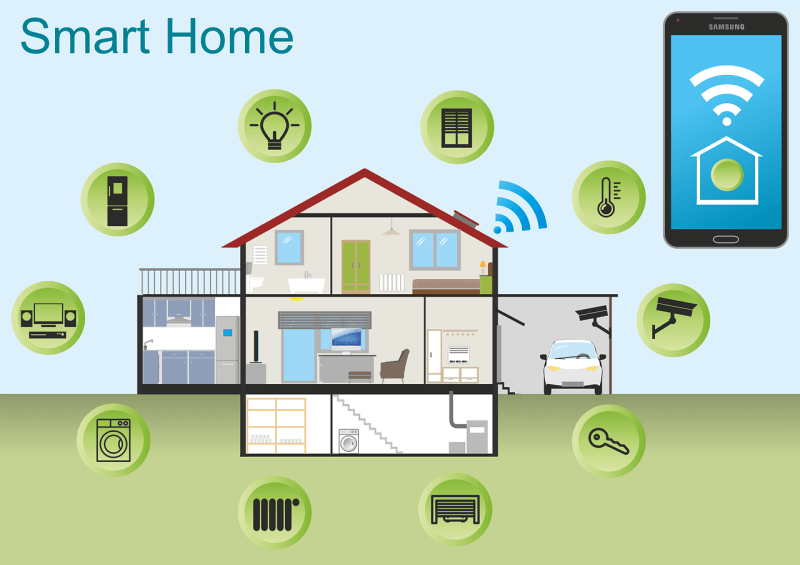
If you are ready to start automating your home, office, warehouse, store or factory; first set a goal for you.
- Energy efficiency?,
- Luxury?,
- Comfort?,
- Convenience?.
From there, we can provide to you all engineering that you requeire to make your idea(s), only contact us now!...
Our Customers Comments
If you are our customer, be the first to comment.
Write A Comment or Request An Appointment For Check Your Next Smart Home Project...